After the previous post, now you know how BI Publisher is integrated within the Siebel architecture as the reporting platform. The next question would be, ‘how to run the BI Publisher reports in Siebel?’ and that is the question I’m going to address today. But it’s really a simple process to run the reports. Siebel application is all Web UI so you can login to Siebel application and navigate to a view (UI) where you want to generate a report for. Within a view you can click a ‘Reports’ icon which will show you a list of the reports accessible from the view.
Under ‘BIP’ section you can view a list of the reports that are associated with the current view. You can click one of the listed reports to run the report. Or you can select ‘My BI Publisher Reports’ to see a list of previously run reports, which are saved on the Siebel server.
Once you select one of the reports a dialog box will pop up where you can select the report output such as PDF, HTML, etc.
You can select one of the report output format type and it will generate a report in the specified format and display.
And here is a reporting work flow diagram.
Well, it’s that simple. But the key is that you can access to only the reports that have been associated with the view you are current at. So somebody has to set that up for you before you start running the reports. And that is something that I will talk about as part of the ‘Actuate to BI Publisher Reports Conversion’ topic, which will follow tomorrow, so stay tuned!


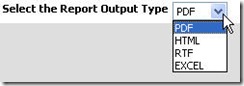

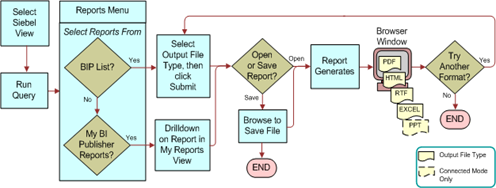
Hi Kanichiro,
ReplyDeletenice series, looking forward to your experiences with the Actuate conversion ;-)
have a nice day
@lex
Hi Kanichiro,
ReplyDeleteI have installed siebel 8.1.1 and the ORacle BI publisher. Also I have configured the inbound and outbound web services and have followed the steps in the siebel reports admin guide. But am unable to generate reports. please guide me in the integration part, the components to enable and the steps to follow. It will be of great help.
bharath
Yes, I'm planning to cover the installation/configuration for the integration, so stay tuned!
ReplyDeleteHi Kanichiro,
ReplyDeleteWe are using BI Publisher as our reporting tool. We use BIP with Siebel call center/eService Application. We are able to generate/Pull report from employee Application without any issues.
But in eService Application we are having an Issue.
AS soon as I login to eService Application and navigate to “MY SERVICE REQUEST “ view and if I try to pull a report, report is failing, it is not getting generated.
But after as soon as login and if I do a **query** operation in “MY SERVICE REQUEST “view and then if I pull the report it is working fine.
Can anything be done to resolve this issue. Please advise.
Thanks in advance.
Hi Kanichiro,
ReplyDeleteI have designed some siebel reports with BI Publisher.
However if i query on some of the fields present in view and then generate the report , it fails to generate.For few other field , it works.
I have some filter on these fields in my report done through XSL.
Could that be one reason ? But not all the fields have filter that give me this problem.
Thanks!!
Hi Kanichiro ,
ReplyDeleteI have one more issue .Does BI Publisher recognize the security implemented in Siebel.
I have faced one situation where the view in siebel shows the Payment entried made by a particular cashier whose login I m using.
But when i generate the report from the same view , it brings payments made by all the cashier.
How can I deal with such a situation?
Thanks!!
RSR, it's hard for me to identify why you're getting the issue with the limited information I'd suggest that you post your question to Oracle discussion forum.
ReplyDeletehttp://myforums.oracle.com/jive3/forum.jspa?forumID=3178
Hi Kanichiro,
ReplyDeleteGreat blog!!
I have a question about Report Security. Is there a way to restrict some Reports associated with a View (made visible only to certain Users/Responsibilities)?
Say for instance, there are 5 Reports associated with the 'Service Request List' View. And, I want two of them to be run only by the Team Lead. Is there any way to do that?
Thanks!!
Tyro
Hi Kanichiro,
ReplyDeleteI have an issue with report parameters.
How I can set additional criteria of query records by a report call? In Actuate it has been realised as follows: you choose the report, there is a window with report parametres, generate the report considering these parametres. How this window to make at report formation in BI Publisher?
Thanks.
Hi Rickme,
ReplyDeleteI believe that the myview will be supported by the next Fix Pack. (not committed.)
Also the latest release of BI Publisher supports Siebel security so no need to create user/group in BIP.
The latest Fix Pack (8.1.1.1) supports the parameterized reports, take a look at the doc.
ReplyDeletehttp://download.oracle.com/docs/cd/E14004_01/books/Reports/ReportsParamaterizedRpts.html#wp290503
Hi Kanichiro, good blog in order to learn, you'll see I'm newbie in BIP and I have to make a report that involves two co-related views, nowadays I was able to make a report and associated to my view, but I don't have records in my template, Do I have to make a search spec, modify my IO??
ReplyDeleteI'll appreaciate the help.
Hi Kanichiro,
ReplyDeleteSiebel - BIP report does generate report based on the UI context of the parent BC.
We need that the child data also should be printed based on the filtered data.
For e.g. If we have a Master Detail report for Account which also prints Activities for the account.
But user would like to print activities only happening in last 30 days. So generally user navigates to an Account
Drills down on the Account. Navigates to Account -> Activities view
In the Activities applet queries for the activities happened in last 30 days.
Then run BIP report.
User wants that the report should print only the visible Activities for the Account.
Instead it is printing all the activities under that Account which is not desirable.
Can you please help me how I can achieve it?
Thanks,
Pradeep
Hi... If posible to get the report name when you run the report in the report icon? I mean, i want to know when the i run a report, what is the report name. If Possible? Thanks.
ReplyDeleteHi Kanichiro,
ReplyDeleteLet me know if we can restrict reports associated to a view based on User/Responsibility.
Regards
Syed
I don't think that's supported.
ReplyDelete